- Joined
- Jan 5, 2009
- Messages
- 239
- Reaction score
- 25
- Points
- 28
When taking any photo then the first thing you need to do is determine how bright the scene is. This can prove difficult as you don’t have much room for error before the image appears under or over exposed. Some professional photographers will be able to guess how bright the scene is and achieve a well exposed image but this isn’t easy and isn’t accurate. For amateur photographers and also the pro’s that want the photo to look ‘spot-on’ your Dslr has a very handy tool called the light meter. This is a very accurate and simple way to determine the brightness of the scene.
Your camera will measure the light (metering) through the lens and reacts to how intense the light is as seen from the camera.
There can be problems when there are brighter and much darker parts than others in the scene. This can lead to the light meter on the camera measuring the light incorrectly depending on which part of the scene was illuminating the sensor. Current cameras have improved on this limiting the risk of incorrect metering occurring. They use multi-point light meters, meaning that several parts of the scene are metered at once to give a more accurate exposure and the top range cameras have dozens of metering points to help achieve the perfect metering. You can help the camera to meter your image by selecting the correct metering mode; this will change how much the intensity of light is measured at each point.
Using the light meter.
There are three points to consider when creating the correct exposure: aperture, exposure/shutter and ISO. This will only apply to ‘M’ (manual) mode as the auto mode will meter the scene as it focuses and will guess each of these settings. When in M mode the light meter shows us that our three settings are correctly set.
ISO is usually left at default or low (around 200)
The exposure and aperture are set manually by the photographer.
When using the ‘A’ mode (Aperture priority) the exposure is automatically set dependant upon the remaining two variables (aperture and ISO) which are manually set. Some camera will also have to option of exposure priority which works the same but the aperture is automatically set instead of exposure. When using these two modes you can check the light meter to ensure that the exposure is correct.
When using the light meter you will see something like this: - . . . . 0 . . . . +
Each increment shows one third of a ‘stop’ in the light which will be + or – of the central mark (being 0) which indicates the correct amount of light as determined by the light meter.
Even with a good camera the light metering can sometimes be wrong, especially with bright light or high contrasts. You could change your metering modes to help this but we can also introduce another approach known as ‘Exposure compensation’.
This allows you to communicate with the camera as to how you want the photo to be exposed. By using the exposure compensation you can tell the camera to take the metered exposure and make it brighter or darker by a certain amount. This is good where a bright sky causes a building to become silhouetted. By increasing the exposure compensation then the building will be lit correctly.
Some examples of the correct settings to use when shooting different types of photography:
Sports photography (moving objects)
For this a quick shutter speed is needed to freeze the action so switch your camera to aperture priority. Set the shutter low (1/800sec). The light meter will set the aperture to the correct setting. Take the photo and see how it came out. If under exposed then try to increase your ISO to compensate.
Portrait photography (also macro photography)
When taking a portrait photo then the focus needs to be on the person and not the surroundings so a shallow DOF (depth of field) is usually used. To set a shallow DOF then you can use aperture priority setting. Set the aperture low (f3.5 – f5.6). The light meter will set the exposure/shutter to the correct setting. Again if the photo is under or over exposed then adjust your ISO to compensate. If the sky is bright but the person isn’t then use exposure compensation.
Night photography (tunnel photography)
Usually the ambient light is too low to meter and you will notice that your camera cant take the photo. In this case then you should use your camera in manual mode. Set the aperture accordingly (f3.5 will allow a lot of light but f9 will give a better DOF). The exposure setting is really just a guess. You will want to set it quite high and if using a torch then it will only expose the light so once the area is lit then you can just wait in the dark until the exposure is complete. The ISO will need to remain as low as possible but some places just don’t want to light so by increasing the ISO then you may get a better exposed image.
Thanks for reading
Your camera will measure the light (metering) through the lens and reacts to how intense the light is as seen from the camera.
There can be problems when there are brighter and much darker parts than others in the scene. This can lead to the light meter on the camera measuring the light incorrectly depending on which part of the scene was illuminating the sensor. Current cameras have improved on this limiting the risk of incorrect metering occurring. They use multi-point light meters, meaning that several parts of the scene are metered at once to give a more accurate exposure and the top range cameras have dozens of metering points to help achieve the perfect metering. You can help the camera to meter your image by selecting the correct metering mode; this will change how much the intensity of light is measured at each point.
Using the light meter.
There are three points to consider when creating the correct exposure: aperture, exposure/shutter and ISO. This will only apply to ‘M’ (manual) mode as the auto mode will meter the scene as it focuses and will guess each of these settings. When in M mode the light meter shows us that our three settings are correctly set.
ISO is usually left at default or low (around 200)
The exposure and aperture are set manually by the photographer.
When using the ‘A’ mode (Aperture priority) the exposure is automatically set dependant upon the remaining two variables (aperture and ISO) which are manually set. Some camera will also have to option of exposure priority which works the same but the aperture is automatically set instead of exposure. When using these two modes you can check the light meter to ensure that the exposure is correct.
When using the light meter you will see something like this: - . . . . 0 . . . . +
Each increment shows one third of a ‘stop’ in the light which will be + or – of the central mark (being 0) which indicates the correct amount of light as determined by the light meter.
Even with a good camera the light metering can sometimes be wrong, especially with bright light or high contrasts. You could change your metering modes to help this but we can also introduce another approach known as ‘Exposure compensation’.
This allows you to communicate with the camera as to how you want the photo to be exposed. By using the exposure compensation you can tell the camera to take the metered exposure and make it brighter or darker by a certain amount. This is good where a bright sky causes a building to become silhouetted. By increasing the exposure compensation then the building will be lit correctly.
Some examples of the correct settings to use when shooting different types of photography:
Sports photography (moving objects)
For this a quick shutter speed is needed to freeze the action so switch your camera to aperture priority. Set the shutter low (1/800sec). The light meter will set the aperture to the correct setting. Take the photo and see how it came out. If under exposed then try to increase your ISO to compensate.
Portrait photography (also macro photography)
When taking a portrait photo then the focus needs to be on the person and not the surroundings so a shallow DOF (depth of field) is usually used. To set a shallow DOF then you can use aperture priority setting. Set the aperture low (f3.5 – f5.6). The light meter will set the exposure/shutter to the correct setting. Again if the photo is under or over exposed then adjust your ISO to compensate. If the sky is bright but the person isn’t then use exposure compensation.
Night photography (tunnel photography)
Usually the ambient light is too low to meter and you will notice that your camera cant take the photo. In this case then you should use your camera in manual mode. Set the aperture accordingly (f3.5 will allow a lot of light but f9 will give a better DOF). The exposure setting is really just a guess. You will want to set it quite high and if using a torch then it will only expose the light so once the area is lit then you can just wait in the dark until the exposure is complete. The ISO will need to remain as low as possible but some places just don’t want to light so by increasing the ISO then you may get a better exposed image.
Thanks for reading